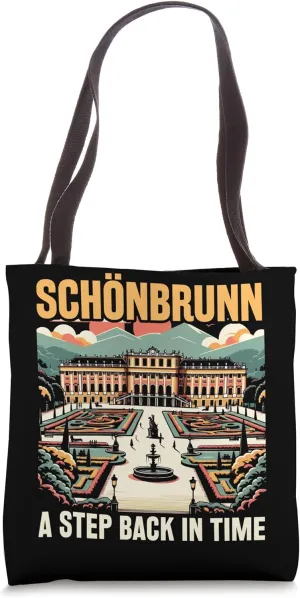- Compatible with: Toyota navigation sd card 2014-2019 4Runner, 2014-2018 Avalon, 2013-2017 Camry, 2014-2019 Corolla, 2014-2019 toyota Highlander, 2016-2018 Mirai, 2016-2019 Prius, 2015-2019 Prius C, 2017-2019 Prius Prime, 2015-2017 Prius V, 2014-2018 RAV4, 2014-2020 Sequoia, 2015-2017 Sienna, 2013-2019 Tacoma, 2013-2020 Toyota Tundra, 2014-2016 Venza
- Replace Part Number: 86271-0E077, 86271-0E076, 86271-0E075, 86271-0E074, 86271-0E073, 86271-0E070, 86271-0E180, 86271-0E184, 86271-35012, 86271-0E071, 86271-0E181, 86271-0E185, 86271-35013, 86271-0E072, 86271-0E182, 86271-35010, 86271-35014, 86271-0E183, 86271-35011, 86271-35015. Please make sure that the GPS navigator card for Toyota is compatible with your vehicle
- GPS Navigator Card Used For Toyota: This 86271-0E077 used for Toyota Highlander map SD card 2025 is made of an advanced chip and 8 pins, also features 32GB of memory and high-speed data processing. Please note that after the navigation micro SD card GPS map is first installed into the navigation system, it can only be used in one vehicle and it will be VIN-locked to the vehicle
- Wide Coverage: The navigation micro SD card covers 50 cities, counties, and metropolitan areas in the U.S. and Canada, providing map information for hundreds of millions of roads and buildings. Wherever you go, the replacement for the Toyota Highlander map SD card 2025 update provides comprehensive navigational assistance
- Installation Method: Step 1: Find a navigation SD card slot. Step 2: Remove the old SD card. Step 3: Open our replacement for the Toyota navigation micro SD card GPS, put it in the card slot, and turn off the card slot. Step 4: Start the vehicle and wait for about 10 minutes to successfully install
- Note: Please note that the SD card update is actually a road network snapshot in 2024, this is made to distribute and sell to customers. Technically, all map updates for Toyota navigation SD card updates will lag 6-12 months